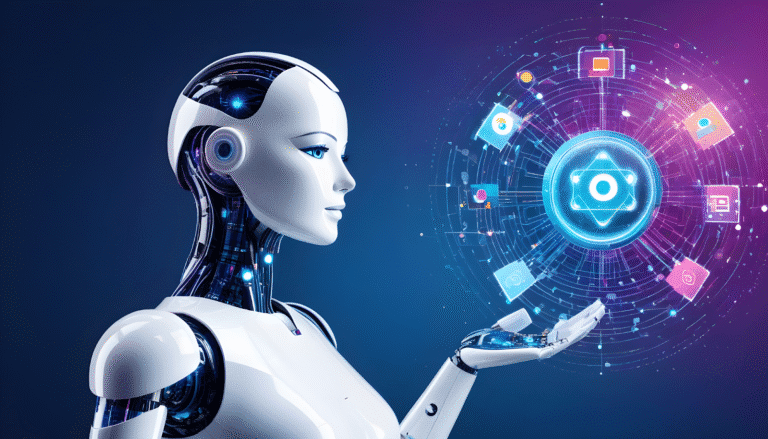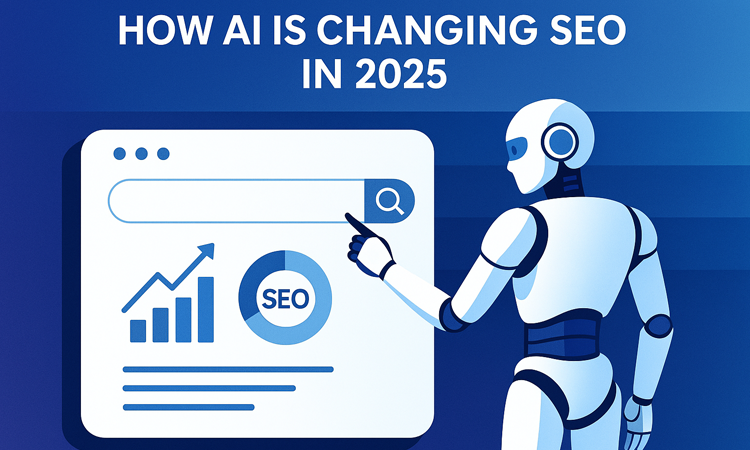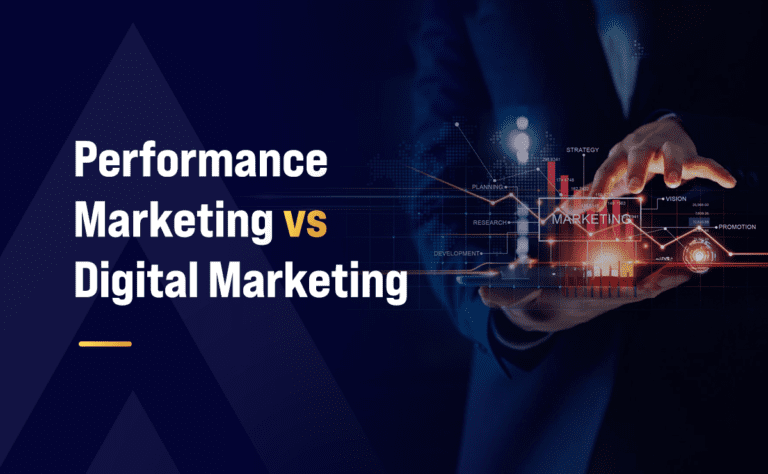Top 10 SEO Tools for Beginners
Introduction
If you are new to digital marketing and want to improve your website ranking on Google, you must know about the Top 10 SEO Tools for Beginners.Search Engine Optimization (SEO) can look complicated at first, but with the right tools, even a beginner can learn step by step.
These tools help you find the right keywords, analyse competitors, optimise your content, and track your progress.
In this article, I am Dheeraj Kumar Kanjikar, will share the Top 10 SEO Tools for Beginners that are easy to use, affordable, and very effective. I have researched top-ranking websites and crafted this article to give you clear guidance.
Whether you want to write blogs, manage an e-commerce site, or grow your business leads, these tools will save your time and increase your results.
Why Beginners Need SEO Tools
Before going into the list of the Top 10 SEO Tools for Beginners, let’s understand why they are important:
- Keyword Research → Helps you know what people are searching on Google.
- Content Optimization → Shows you how to improve blogs or service pages.
- Competitor Analysis → Learn what your competitors are doing better.
- Backlink Building → Find where to get quality backlinks.
- Tracking Progress → Monitor website ranking and traffic growth.
Top 10 SEO Tools for Beginners may use Fast .These tools give you data, insights, and suggestions to grow step by step.
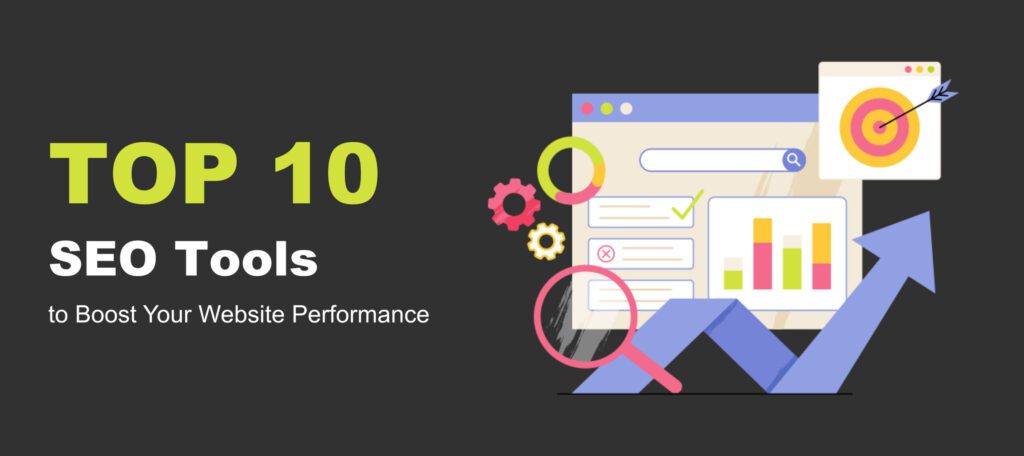
Comparison Table: Top 10 SEO Tools for Beginners
| Tool Name | Best For | Free/Paid | Pros for Beginners | Cons |
|---|---|---|---|---|
| Google Keyword Planner | Keyword Research | Free | Easy to use, directly from Google | Limited advanced data |
| SEMrush | All-in-One SEO Suite | Paid/Free Trial | Covers keywords, backlinks, competitors | Expensive for long-term |
| Ahrefs | Backlink & Competitor Analysis | Paid | Accurate backlink data, site audit tools | No free version |
| Ubersuggest | Affordable Keyword Tool | Free/Paid | Beginner-friendly, keyword ideas, site audit | Limited data vs big tools |
| Moz Pro | Domain Authority & SEO Metrics | Paid | Simple interface, page optimization tips | Some data not updated fast |
| Screaming Frog | Technical SEO Audit | Free/Paid | Checks broken links, crawl issues | Interface looks complex |
| Yoast SEO | On-Page SEO (WordPress) | Free/Paid | Easy plugin, traffic light guidance | Works only on WordPress |
| Rank Math | On-Page SEO (WordPress) | Free/Paid | Rich features, schema integration | Too many settings for beginners |
| Google Analytics | Traffic Tracking | Free | Tracks user behavior & conversions | Needs setup knowledge |
| Google Search Console | Website Performance | Free | Indexing issues, ranking data | Only for your site, not competitors |
1. Google Keyword Planner
If you are just starting, Google Keyword Planner is one of the most important tools in the list of Top 10 SEO Tools for Beginners. This free tool from Google helps you find what people are searching for in your industry.
- Features:
- Discover new keywords
- Check monthly search volume
- Identify competition level (Low, Medium, High)
- Why Beginners Should Use It:
- Very simple and free
- Direct data from Google itself
- Perfect for planning blog titles and service content
2. SEMrush
SEMrush is an all-in-one SEO tool widely used by professionals,Top 10 SEO Tools for Beginners but even beginners can take advantage of its free trial. It provides complete SEO solutions.
- Features:
- Keyword research and tracking
- Competitor analysis
- Backlink monitoring
- Why Beginners Should Use It:
- Easy to understand dashboard
- Step-by-step SEO reports
- Helpful to grow blogs and business websites
3. Ahrefs
Another powerful tool in the Top 10 SEO Tools for Beginners is Ahrefs. It is best known for its backlink analysis and competitor research.
- Features:
- Huge backlink database
- Content gap analysis
- Rank tracking
- Why Beginners Should Use It:
- Learn which backlinks help in ranking
- Easy competitor research
- Useful for long-term SEO growth
4. Ubersuggest
Top 10 SEO Tools for Beginners Created by Neil Patel, Ubersuggest is affordable and beginner-friendly. It is one of the easiest tools to use for keyword research.
- Features:
- Keyword ideas with search volume
- Site audit
- Content ideas
- Why Beginners Should Use It:
- Very low cost
- Clear and simple reports
- Good for students, freelancers, and small businesses
5. Moz Pro
Moz Pro is a trusted SEO tool that helps with domain authority, keyword tracking, and page optimization.
- Features:
- Domain authority (DA) and page authority (PA)
- On-page suggestions
- Rank tracking
- Why Beginners Should Use It:
- Beginner-friendly interface
- Clear SEO scoring system
- Great for improving website quality
6. Screaming Frog SEO Spider
A technical SEO tool that crawls your entire website to find errors.
- Features:
- Checks broken links
- Finds duplicate content
- Analyses redirects
- Why Beginners Should Use It:
- Free version allows crawling up to 500 URLs
- Helps in fixing technical issues
- Improves website speed and health
7. Yoast SEO
If you are using WordPress, Yoast SEO is one of the most popular plugins. It helps beginners write SEO-friendly content.
- Features:
- Traffic light system (Red, Orange, Green)
- Meta title and description editing
- Content readability check
- Why Beginners Should Use It:
- Very simple guidance
- Beginner-friendly interface
- Free version covers most needs
8. Rank Math
Another powerful WordPress SEO plugin is Rank Math. It offers more features than Yoast SEO.
- Features:
- Schema markup integration
- Keyword optimization
- Advanced on-page SEO features
- Why Beginners Should Use It:
- Modern interface
- More advanced features for free
- Excellent for bloggers and affiliate marketers
9. Google Analytics
No SEO journey is complete without Google Analytics. It helps track your website visitors and their behavior.
- Features:
- Traffic source analysis
- Bounce rate and session duration
- Conversion tracking
- Why Beginners Should Use It:
- Free and reliable
- Shows which content brings more visitors
- Helps improve user experience
10. Google Search Console
The final tool in our list of Top 10 SEO Tools for Beginners is Google Search Console. It is must-have for any website owner.
- Features:
- Indexing status
- Search queries performance
- Mobile usability check
- Why Beginners Should Use It:
- Free tool directly from Google
- Helps solve indexing errors
- Shows actual keywords bringing clicks

Tips for Using SEO Tools Effectively
- Do not use all tools at once. Start with free ones like Google Keyword Planner, Google Analytics, and Google Search Console.
- For keyword ideas, try Ubersuggest.
- For backlink building, go with Ahrefs or SEMrush.
- For WordPress blogs, install Yoast SEO or Rank Math.
- Always check your progress monthly and adjust your SEO plan.
Conclusion
he Top 10 SEO Tools for Beginners listed above will help you take your first step in digital marketing. Start with free tools, then slowly move to paid ones as you grow. Remember, SEO is not a one-day job, but with consistency and the right tools, you can see long-term results.
If you want more help in SEO or content writing, you can always reach out to me, Dheeraj Kumar Kanjikar, for professional support. Together, we can take your website to the top of Google.
FAQs
1. Which is the best free SEO tool for beginners?
The best free tools are Google Keyword Planner, Google Analytics, and Google Search Console. They are simple and reliable.
2. Can beginners use paid SEO tools like SEMrush or Ahrefs?
Yes, but you can start with their free trials. If you are serious about blogging or digital marketing, paid tools will give you more data.
3. Do I need both Yoast SEO and Rank Math?
No, use only one WordPress SEO plugin. Both are good, but Rank Math offers more features for free.
4. Are these SEO tools enough to rank on Google?
Tools help you with data and guidance, but ranking also depends on your content quality, backlinks, and user experience.
5. Can I get SEO content writing services?
Yes! I am Dheeraj Kumar Kanjikar, write SEO articles and blogs for different websites. If you want professional SEO content for your business, you can connect with me.