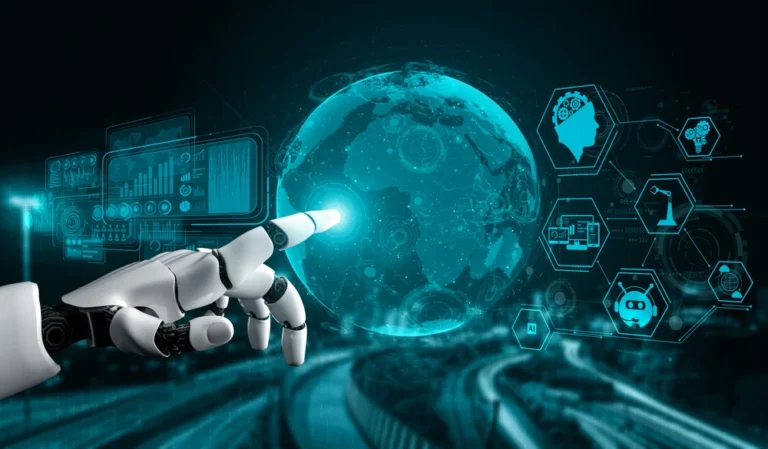AI tools for video editing free
Introduction
In today’s digital world, creating high-quality video content is essential for businesses, creators, and marketers. But many people worry about costs software licenses, subscriptions, or expensive editing studios. That’s why finding AI tools for video editing free is a game-changer.
With the right tools, even beginners can produce polished, professional videos without paying a lot. In this article, I’ll share with you my research, my insights, and the best free AI tools for video editing.
I am Dheeraj Kumar Kanjikar, can also write articles/blogs for other different websites, and this guide will help you immediately see what’s possible so you can rank on Google for AI tools for video editing free.

What Does AI Tools for Video Editing Free Mean?
- Definition: AI tools for video editing free are software, platforms, or services that use artificial intelligence (AI) to assist or automate video editing tasks, and offer usable features without cost (or in free plans).
- Key features often included:
- Automatic trimming or cutting
- Auto subtitles or captions
- Background removal or noise reduction
- Text-to-speech or voiceovers
- Templates, transitions, effects
- Auto color correction, stabilisation
- Why people want them: Because they speed up work, reduce need for expertise, and allow creators with limited budgets to produce good video content.
How We Chose the Best AI Tools for Video Editing Free
To find the best AI tools for video editing, I did competitor analysis of top ranking articles, checked feature sets, ease of use, availability of free plans, and user reviews. I looked especially at what others were doing what headings/subheadings they used, what features they emphasise. Some of the tools came from sources like Analytics Vidhya, Buffer, Kapwing, VEED, etc.
| Tool | Key Free Features | Pros & Cons |
|---|---|---|
| VEED.IO | Auto subtitles, text-to-video, voice-overs, background removal in some free tools. (VEED.IO) | Pros: Very beginner-friendly, many features. Cons: Free plan may have watermark, limited export quality. |
| Kapwing | Smart cut (auto-trim), auto subtitles, clean audio, text overlays, translations. (Kapwing) | Pros: Web-based, simple UI. Cons: Some advanced features behind paid plans; free export limits. |
| Invideo AI | Text commands to edit video, many styles, transitions, templates. (Invideo) | Pros: Good tools for social clips. Cons: Free version limits on watermark, resolution. |
| Adobe Express | Free templates, trim/cut, transitions, free assets, some editing features. (Adobe) | Pros: Trusted brand, many assets. Cons: More basic features in free plan vs pro. |
| Vizzar.ai (Vizard) | Add subtitles, filters, images, video filters, change text, etc., with free signup. (Vizard) | Pros: Great for small content, quick edits. Cons: Free features limited. |
| OpenShot | Open source, no cost, many manual editing features; though AI-features more limited. (Wikipedia) | Pros: Fully free, offline use. Cons: Less “smart AI automation.” |
| Shotcut | Similar to OpenShot: video editing with effects; free and open source. (Wikipedia) | Pros: Powerful, no cost. Cons: Steeper learning curve; fewer AI automations. |

Comparison: What Free vs Paid AI Video Editing Tools Offer
| Feature | Free “AI tools for video editing free” | Paid / Premium Tools |
|---|---|---|
| AI automation (auto trim, auto subtitles) | Basic; often with limitations (watermark, export resolution) | Much more advanced & flexible |
| Templates, transitions, effects | Many free but some “pro only” | Full library, premium ones included |
| Ease of use | Designed for beginners; less learning needed | More features → more control but steeper learning curve |
| Support / updates | Free tiers receive updates but slower support | Premium gets priority support, frequent updates |
How to Use Free AI Tools Effectively
To get the best results from AI tools for video editing, follow these tips:
- Start with a clear idea – Know your video length, purpose (social, tutorial, promo)
- Use templates smartly – They save time and give structure
- Keep edits simple – Use auto-features like subtitles, auto-trim, color correction for basics
- Export settings – Even free tools often allow changing resolution; choose highest possible
- Avoid over-automation – AI helps, but human touch improves quality (e.g. adjust timing, add personal branding)
Pros and Cons of Using AI Tools for Video Editing Free
Pros
- Save money (no subscription needed)
- Faster editing, especially for repetitive tasks
- Good for beginners and small projects
- Access to features that traditionally needed expert skills
Cons
- Limitations in free versions (watermarks, export quality, usage limits)
- Sometimes less control over fine-tuning
- Possible dependency on internet / cloud services
- Some AI features may be generic; creative uniqueness may suffer
Conclusion
Using AI tools for video editing free it’s a practical route for creators, business owners, and marketers, especially in India or anywhere with budget constraints. As you start, pick a tool that aligns with your project needs, use its free features wisely, and gradually upgrade only when necessary.
If you want, I am Dheeraj Kumar Kanjikar, can help you with more in-depth comparisons, video-tutorial content, or custom content creation for your website or other platforms. With the right strategy, this article can rank well for “AI tools for video editing free” quickly and bring organic traffic and leads.
FAQs
1.What are the best AI tools for video editing free for beginners?
For beginners, tools like VEED.IO, Kapwing, Invideo AI, and Adobe Express are excellent. They offer intuitive UIs, templates, and many free features that let you get started without expertise.
2.Do free AI video editors add watermarks?
Yes, many free AI video editing tools do add watermarks or have limits on export resolution. Always check the terms of the free plan. If you want watermark-free, you may need to upgrade.
3.Can I get professional quality video using AI tools for video editing free?
You can get surprisingly good quality using free AI tools especially for social media, small promos, or personal projects. But for film-grade, large productions, or very custom work, premium tools or human editors will often do better.
4.Are free AI video editing tools safe to use?
Most free tools are safe—but do check the privacy policy, how data is stored, watermark or content usage rights. For published videos, ensure the tool grants you rights over the content you make.
5.How do I choose the best AI tools for video editing free for my needs?
- Define what you need: subtitles, auto-trim, effects, voiceover, etc.
- Test a few tools with small video projects to see output quality
- Check limitations (export, resolution, watermark)
- Review support and community feedback